Poly, Windows Mixed Reality, Keyboard, and more
26 July 2018
26 July 2018
Poly Import. We made an integration with Poly—a free library of 3D models made in other editing software such as Blocks by Google. You can find a brand new slot on the object shelf dedicated to showing all the objects made with Blocks. You can search for objects and bring them to your scenes. This is how it works:
Import from Poly
Windows Mixed Reality. Finally, we have a full support of Windows MR—with the new visualization of controllers and a well-suited button mapping.
Gizmos are improved. It's possible now to duplicate objects while moving, scaling and rotating them with gizmos. Fixed wrong positioning of gizmo controls on duplicated objects.
Duplicating with Gizmo
Keyboard. We have a virtual keyboard now that lets you rename objects on scenes as well as search in Poly library within VR.
Animation. We fixed several annoying bugs and improved functionality related to Animation. In this update we:
— Fix the problem when seams between takes of real-time recordings get incorrect keys that cause sudden stops or wild movements
— Allow recording in real-time when exceeding timeline duration or a play target end time
— Allow animating the root of a puppet in non-fullbody mode
— Allow animating linked objects on a puppet
— Position animation path correctly for animated objects that are linked other objects
— Don't recalculate curve segments that were edited manually
— Differentiate tween modes of keys visually on Timeline
— And made other minor fixes or under the hood changes
Animation Tweens. You can change the way how each individual animated object moves from one key to another—so it could move instantly from point to point, fly linearly or follow a curve. We call it Tween (short for inbetweening). There are three types of tweens: stepped/block (instant jump), linear, and curve/bezier. You can change tweens through a context menu when selecting a key on Timeline.
— Fix the problem when seams between takes of real-time recordings get incorrect keys that cause sudden stops or wild movements
— Allow recording in real-time when exceeding timeline duration or a play target end time
— Allow animating the root of a puppet in non-fullbody mode
— Allow animating linked objects on a puppet
— Position animation path correctly for animated objects that are linked other objects
— Don't recalculate curve segments that were edited manually
— Differentiate tween modes of keys visually on Timeline
— And made other minor fixes or under the hood changes
Animation Tweens. You can change the way how each individual animated object moves from one key to another—so it could move instantly from point to point, fly linearly or follow a curve. We call it Tween (short for inbetweening). There are three types of tweens: stepped/block (instant jump), linear, and curve/bezier. You can change tweens through a context menu when selecting a key on Timeline.
Tweens
linear, bezier, stepped/block
Teleport became much more accurate. Now It's possible to teleport on any kind of surfaces.
Camera. Now you can enable and disable post effects on each camera with a toggle on the camera itself or through a context menu. To preview what you will get on a video, make a photo by pressing the button on the top of the camera.
Export. You can export multiple selected objects at once to .OBJ and .FBX(without animation) formats through a context menu.
Export
Export to OBJ and FBX
Import of large objects became a little bit faster. When you delete an object from the import shelf, the system deletes all of its subfiles too, for example .mtl files of .OBJs.