Let's dive deeper into Tvori's new IK (Inverse Kinematic) system
October 1, 2020
You probably know quite well that it's no small feat to achieve the desired animations and to convey gestures of characters in a coherent natural-looking way. For the basic locomotion animation, a Forward Kinematic (FK system) technique is typically used.
FK generates the angles for a chain of bones linkages through separate parental chains. It captures a character in a more abnormal "robot" style. Animators have to rotate chain parts one by one very scrupulously and carefully, wasting additional time on it.
FK generates the angles for a chain of bones linkages through separate parental chains. It captures a character in a more abnormal "robot" style. Animators have to rotate chain parts one by one very scrupulously and carefully, wasting additional time on it.
New IK
Tvori's ArmIK and LegIK
Tvori is extremely glad to offer you a solution to prevent you from motion animation hardships. We've improved the Inverse Kinematic (IK) system, which is one of the classical tools to animate and control the movement of objects through their position and rotation properties.
With IK, there are multiple valid solutions for any given input via controller. For example, once you move a hand palm, an arm and a wrist adjusts their position. So only one bone is manipulated, but the rest of the body is also automatically rigged to it.
With IK, there are multiple valid solutions for any given input via controller. For example, once you move a hand palm, an arm and a wrist adjusts their position. So only one bone is manipulated, but the rest of the body is also automatically rigged to it.
Check out our trailer to understand how it works in practice!
Three IK modes
With Tvori, 3 modes with additional logic to the limbs are available for prototyping characters behaviour:
IK: use case
- IK (or Simple IK) is a classic animation option, which is utilized for a one controller with 2 bones. This setup might be applied to thumbs, hair and other minor body parts.
Additionally, we recommend it for modeling the mechanical objects or robot-alike object types.
Additionally, we recommend it for modeling the mechanical objects or robot-alike object types.
Leg IK: use case
- LegIK is a more advanced system, compared to the Simple IK, due to usage of the controller with 2 bones manipulation.
Don't you think that it's impossible to animate a character as an alive one without leg or limb movements such as proper rotating character's foot?
Arm IK: use case
- The last but not the least is the new IK setup panel for arms, even though it can be controlled via FK as we mentioned before.
ArmIK as a convenient tool when you need to freeze a hand position in the space
As for a simple case, when having a conversation in a transport vehicle, your character arms should be held on to a rail, like people tend to do in real life.
That is why in this case you should add ArmIK: start with fixing arms to the rails via controllers and continue the animation process of the rest of the body with SimpleIK or/and LegIK.
Moreover, the main difference between ArmIK and both Simple IK and LegIK is an automatic correction of the clavicle position. Via 1 controller you are enabled to align all arm bones starting from a clavicle to hand wrist and palms.
Arm IK. The shoulders, arm, elbow, and hand are coordinated respectively
Simple IK
To spill the beans…
Further Tvori R&D are targeted to give you more freedom of animation creation. You'll be able to express characters' emotions via new motion setups of upcoming SpineIK and additional shoulder controller for ArmIK. Sounds promising, right? Better to stay tuned not to miss these updates!
Get Tvori to bring the more natural and catchy perspective to your design creations. And have fun from animating all within Virtual Reality.
Don't hesitate to share your feedback on the new IK system. Tvori would be extremely grateful if you share your use cases with us via hello@tvori.co or any social networks below.
Don't hesitate to share your feedback on the new IK system. Tvori would be extremely grateful if you share your use cases with us via hello@tvori.co or any social networks below.