New Gizmos, Video Reference, and more
5 July 2018
5 July 2018
Gizmos. With this update, we introduce new object gizmos. New gizmos will help in moving, rotating, and scaling objects along the axes. Also, the gizmos will help in animation because all the manipulations with gizmos in record mode will be saved as animations.
Object Gizmo
Video References. We improved video import and made it easier to use videos on scenes as references when animating in key-frame mode.
Video References
Context Menu. With improved context menus, now it should be clearer how to set materials to objects. And it's now possible to set a material to the whole selection of objects.
Material Setting
It's easier to change the duration of the timeline now.
We added a toon-style material.
Timeline. It's easier to change the duration of the timeline now.
Timeline
It's easier to change the duration of the timeline now.
Characters. We fixed some of the inconveniences related to character animation: bugs with body parts selection and the size of visual cues.
Sphere selection is more predictable in its selection choice now. It works with the same logic as the regular, one-hand selection.
Sphere selection is more predictable in its selection choice now. It works with the same logic as the regular, one-hand selection.
Selection Sphere
It's easier to change the duration of the timeline now.
Animation path. We fixed a bug of collapsing key points in animation paths.
Export to OBJ. Aside from FBX, you can export static objects to OBJ format now.
Export to OBJ. Aside from FBX, you can export static objects to OBJ format now.
Export to OBJ
Cameras. Improved the way how cameras get selected for connecting with the timeline. Now it's possible to visualize Tvori's UI with a camera through the context menu. So you can send us photos of bugs made with virtual cameras :-)
If you want to capture your screen—to make a video about your creative process or stream it to Twitch—with these hotkeys you can set a smooth, high-quality video from your point of view as well as jump between virtual cameras on a scene.