Tvori releases the new animation timeline and gets ready to conquer the XR prototyping market.
April 7, 2020
April 7, 2020
There is no better way to design SPATIAL apps than using a SPATIAL tool.
On April 7th, Tvori released a new animation system. This improved animation timeline was developed based on feedback we've gathered from hundreds of users ranging from beginners to experienced professionals in order to provide added flexibility and functionality.
We've created Tvori because we believe that animating and being creative should be possible for EVERYONE. The animation timeline allows designers to turn their vision into working prototypes and non animators to tell memorable stories. Animation is the heart of Tvori and it now got BETTER than EVER. Creativity is enhanced with easy to use tools.
We hope this new animation timeline enables you to create amazing things. We have improved both real-time and keyframe animation modes— you can now loop animations and use visibility tracks to show and hide objects in a certain time period. It is now much easier to work with multiple keys—retime, change interpolation, copy & paste multiple keys. Learn more about the new timeline here
Why Prototyping VR and AR in Tvori?
We have seen VR and AR designers using Tvori to create working prototypes, pitch within VR to team members, stakeholders or customers.
The easy to use but powerful animation timeline allows developers to simulate user flows, explore the space, prototype interactions and finally export this prototype to empower developers with a vivid reference. After all, there is no better way to design SPATIAL apps than using a SPATIAL tool and Tvori makes it super easy to get the right scale for VR and right distance for AR.
The easy to use but powerful animation timeline allows developers to simulate user flows, explore the space, prototype interactions and finally export this prototype to empower developers with a vivid reference. After all, there is no better way to design SPATIAL apps than using a SPATIAL tool and Tvori makes it super easy to get the right scale for VR and right distance for AR.
One of the biggest gaps in the VR/AR product development ecosystem is the lack of prototyping tools. User flows for mixed reality are difficult to review effectively using traditional 2D tools like presentations and animated mockups. Right now, instead of creating 2D storyboards, you can build prototypes straight in VR with Tvori.
Can I set up a scene in Tvori?
In Tvori you can quickly set up any scene you want in any way you want, you can import your own assets, or use the internal library of shapes and primitives, sketch your UI with 3D mesh strokes, add spatial sounds and finally export your whole prototype as 2D/360 video, animation file, 3D models with animation for further use in e.g. Unity or a VR experience.
And you can use the new timeline to prototype your entire app or game, tell stories and create complete animated movies. The timeline is straightforward and accessible for both animators and people without any background in animation.