Animate Materials, Scale Objects with a Slider, and More
October 10, 2019
October 10, 2019
You can now animate materials! Make objects change colors, radiate, or become semi-transparent over time.
Scale objects with a new scale slider.
Scrub the timeline by holding the Play button and moving the controllers left and right.
In Pro. Export video sequences.
Connect any object to the viewer's head. For example, you can set up a field of view bounds of an AR headset to understand how much will be visible in an AR experience.
In Pro. See information on a camera and the timeline screen with the current camera's parameters, such as the field of view, screen size, and the current frame.

Go to the documentation site by pressing "Learn" on the 2D screen.
Other fixes & improvements
- Export texts as SDF textures in FBX
- More convenient log out from Poly
- Not including the sun mesh in exported FBX
- Fixed bugs with sounds on the timeline
- Fixed text label for the sound icon on the shelf
- Fixed wrong positions of knees in duplicated puppet
- Fixed the bug preventing correct export of videos if the timeline was playing upon requesting the export
- Fixed exceptions on importing of skinned meshes with odd metadata
- Fixed materials naming on exported FBX files
- Fixed disappearing of objects from the Transit and characters on the Shelf after throwing the shelves away and undoing
- Fixed wrong materials of objects from the Trasit if it was set a default material in the materializer
- Fixed visual glitches on duplicated sound player
- Return DOF control to camera in Tvori Basic.
- Fixed the Materializer's volume palette exception when record mode is on
- Fixed the problem with colorizing multi part meshes when inserting the picker inside objects
- Fixed incorrect animation timing in FBX
- Improved rotational Gizmos control in skinned meshes
- Export models to sub folder named after the current scene
- Improved removing by the trash bin of grouped groups or with links to other groups
- Disabled getting the material pen when the hand has another tool. For example, the locker.
- Export texts as SDF textures in FBX
- More convenient log out from Poly
- Not including the sun mesh in exported FBX
- Fixed bugs with sounds on the timeline
- Fixed text label for the sound icon on the shelf
- Fixed wrong positions of knees in duplicated puppet
- Fixed the bug preventing correct export of videos if the timeline was playing upon requesting the export
- Fixed exceptions on importing of skinned meshes with odd metadata
- Fixed materials naming on exported FBX files
- Fixed disappearing of objects from the Transit and characters on the Shelf after throwing the shelves away and undoing
- Fixed wrong materials of objects from the Trasit if it was set a default material in the materializer
- Fixed visual glitches on duplicated sound player
- Return DOF control to camera in Tvori Basic.
- Fixed the Materializer's volume palette exception when record mode is on
- Fixed the problem with colorizing multi part meshes when inserting the picker inside objects
- Fixed incorrect animation timing in FBX
- Improved rotational Gizmos control in skinned meshes
- Export models to sub folder named after the current scene
- Improved removing by the trash bin of grouped groups or with links to other groups
- Disabled getting the material pen when the hand has another tool. For example, the locker.