Customize Materials with a New Materializer Tool
June 6th, 2019
June 6th, 2019
With this update we release Materializer. It's a new tool that allows to customize materials and apply them to objects.
You can switch between 3 types of materials and change their properties. By using the material panel, you can go from a matt, dark material to a shiny, bright one, to a shadowless, solid colored material in seconds.
From the right side of the material panel, you can apply the material (excluding a color) to all objects on a scene or set it as default material for all new objects that you get from Shelf.
We replaced the old painting case (Paint & Color) with Materializer. So the drawing tools now live in Materializer.
Check a new scene in Tvori that showcases materials made with Materializer.
From the right side of the material panel, you can apply the material (excluding a color) to all objects on a scene or set it as default material for all new objects that you get from Shelf.
We replaced the old painting case (Paint & Color) with Materializer. So the drawing tools now live in Materializer.
Check a new scene in Tvori that showcases materials made with Materializer.
Material Pen
When you press on the color palette, color slots or a material orb—you get a material pen in your hand that can apply a given material and its color to objects on a scene. If you press on a button with a pipette icon on the controller, the pen empties and it becomes possible to pick material properties from objects instead of applying them. You can switch between several modes of the material pen to work only with a color, or all material properties excluding the color. It's handy for when you want to colorize objects without changing all of their material properties and vice versa.
When you press on the color palette, color slots or a material orb—you get a material pen in your hand that can apply a given material and its color to objects on a scene. If you press on a button with a pipette icon on the controller, the pen empties and it becomes possible to pick material properties from objects instead of applying them. You can switch between several modes of the material pen to work only with a color, or all material properties excluding the color. It's handy for when you want to colorize objects without changing all of their material properties and vice versa.
When you take the pen from the color palette or color slots, it works in "colors only" mode, so when you apply the pen to objects—it applies only the color.
All improvements & fixes
Added a Materializer tool that allows creating and setup custom materials; apply a material to all objects on a scene; set material as default for new objects from object Shelf.
Added Material Pen to pick and apply materials.
Camera Tool. When post effects are off—boom also turns off.
Object Shelf. Added a handle under the shelf.
Point lights and projectors visualize as spheres when they are small enough.
Fixed inability to import new objects from a project folder after taking a photo while Shelf was open and in some cases after adding new files to the project.
Fixed occasional appearance of "Create new project" when trying to switch to an existing project from the 2D menu.
Made Locker ignore the grid at the floor level, making locking & unlocking of objects more reliable.
Made it possible to move in space while holding an object.
Added a Materializer tool that allows creating and setup custom materials; apply a material to all objects on a scene; set material as default for new objects from object Shelf.
Added Material Pen to pick and apply materials.
Camera Tool. When post effects are off—boom also turns off.
Object Shelf. Added a handle under the shelf.
Point lights and projectors visualize as spheres when they are small enough.
Fixed inability to import new objects from a project folder after taking a photo while Shelf was open and in some cases after adding new files to the project.
Fixed occasional appearance of "Create new project" when trying to switch to an existing project from the 2D menu.
Made Locker ignore the grid at the floor level, making locking & unlocking of objects more reliable.
Made it possible to move in space while holding an object.