Tvori Player, Change of Puppet's Proportions and More
April 25th, 2019
April 25th, 2019
With this update, we are introducing advanced Puppet customization. It is now possible to change body proportions and create unique characters. You can find inspiration from 5 new customized puppet's on our Shelf and get an idea for what kind of characters you can create.
This video shows how to change the proportions and work with brand new Puppet's Control Panel:
Also, with the current update, you can export not only animation, 360 or 2D videos, but also your complete VR experience! This is our very first version of the future Tvori Player!
We updated the logic for locators. You can now use locator as additional control points for your puppet animation when puppet is in the animation mode (Locked).
This should help a lot for facial animation, like eyes/eyebrows, animation of wings, fingers etc. You are linking a locator to the required bone, Lock puppet for animation, and animate it as you used to do with existent control points. This is how it works:
This should help a lot for facial animation, like eyes/eyebrows, animation of wings, fingers etc. You are linking a locator to the required bone, Lock puppet for animation, and animate it as you used to do with existent control points. This is how it works:
What have been improved
Puppet
VR Player
Puppet
- The functionality to change body proportions of puppets. Make elves, gnomes, and Slender men
- A control panel for puppets with a bunch of buttons that help to customize
- Optional controls for knees that you can enable from the control panel
- Locators in a puppet are always active now even when the puppet is locked for changes. It will be easier to make custom controls for facial animation and other features on puppets
- An ability to set a puppet in the T-pose with a single button click
- The IK system is more optimized now. You can have more puppets on a scene
- 5 customized puppets on the shelf to give you an idea what kind of characters you can make
VR Player
- Functionality to export scenes as dedicated VR experiences that exist in separate executable programs that you can run independently of Tvori
- Options to make a VR Player run in VR (Steam, Oculus) and in 2D
- The interactive tutorial now has more videos inside that should make it easier to understand how to do certain things that tutorial asks to do
- Tutorial has less internal errors that were interrupting people or making it not possible to complete the tutorial
- A switch between cameras and play views with left and right arrow keys
- When playing from a play view, pressing the left and right key switches you between other play views on a scene. Makes it possible to guide people in a presentation or a story
- When you're in a play or record mode connections between objects are hidden
- Gizmos are faster now when selecting groups objects
- Link visualizations are more optimized now. When there's a lot of objects with lots of links Tvori should run faster than before