360 Video Export and More
November 15 2018
November 15 2018
With this update, we introduce 360 video export and the support of exporting videos with sounds as well lots of improvements and fixes!
Here are two examples of 360 videos made in Tvori—a sneak peek of a short called Lightning by Jeremy Casper and a scene from Captain Blue Screen by Sterling Osment—the winner at our recent contest:
Here are two examples of 360 videos made in Tvori—a sneak peek of a short called Lightning by Jeremy Casper and a scene from Captain Blue Screen by Sterling Osment—the winner at our recent contest:
Lightning by Jeremy Casper
Captain Blue Screen by Sterling Osment
You can export 360 videos from regular cameras as well as from play areas. To export a 360 video, select a target camera or a play area from which you want to export the video, press Share button at the top-right on Timeline, and then press "360 Video" on the appeared context menu.
Improvements & Fixes
Improvements & Fixes
- 360 video export
- Export videos with sounds
- Fixed problems with sounds on Timeline. It's now possible to edit the timing of sounds on Timeline without glitches
- New video settings
- Fixed situations when Timeline didn't have active target cameras or play areas after opening a scene even though visually something was selected
- Added a preview image on the Timeline from play areas
- Fixed bugs when switching between tabs on Timeline
- Fixed glitches on cameras that was copied
- Sound players are not playing all at once when you start a scene now
- Removed rotation gizmo pivot point from the camera view
- Disallow an export option in the context menu for imported sounds and images
- Improved the logic of Scale gizmos in the snapping mode
- Improved "Up to" button on the Shelf in Import
- Fixed gizmo handle position on Fog when Fog was extremely thin
- Fixed the lock highlighting for grouped groups
- Fixed twitching when holding the linked objects in hand if they are selected
- Fixed when both initial and copied linked objects were staying selected after copying
- Fixed wrong object position after Undo if it was in the process of deletion either by throwing or moving into the bin. Was especially evident on body parts
- Improved the runtime reloading of imported objects
- Fixed animation recording for parameters such as FoV on cameras, and Color or Light Intensity on Lights
- Fixed the sun not loading its orientation and scale correctly on new scenes
- Made it possible to draw on surfaces of small objects
- Added rotation gizmos to the sun controller
- Fixed Gizmo handle positions on sound players
- Fixed the informational label on Gizmos when in the rotation and snapping modes
- Fixed decreasing program's performance after Undo with the tutorial video turned on
- Visual elements on controllers respond to input even when they are disabled