Locking of Objects, Single Hand Workflow, and more
31th August 2018
31th August 2018
Locking of objects. When you don't want to constantly grab objects by accident, say a floor or walls inside a building, you can lock them with the locking tool that resides in the main menu (take the locker, navigate to an object and press a trigger with your index finger). It's white for locking and red for unlocking. It should be easier now to animate only those objects, which you have in mind for animation.
Locking of Objects
Single hand workflow. You can do everything in Tvori with a single hand now—move & scale yourself on a scene, interact with objects and all of the tools. Please, let us know if this particular feature is useful for you and why. We believe that VR should be as accessible as possible and no matter whether one of your hands is tired, if you don't have a hand at all, or want to sip a coffee—you can use Tvori without sacrificing any functionality or in-app abilities using a single hand.
Single Hand Workflow
Painting tools. Painting on surfaces is more accurate now. Paint will stick to the actual geometry and not to some invisible rough shape as it was before. We updated the case and the palette so it's easier to grab a needed color.